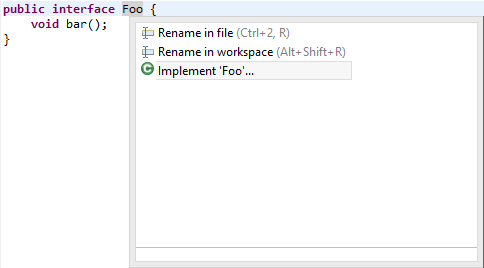Quick Implement plugin for Eclipse
If you use Eclipse for Java development, you’re probably familiar with the magic Ctrl+1 hotkey that provides all sorts of context-sensitive suggestions. One of the actions missing from the standard Java IDE is to quickly implement an interface when the cursor is hovering over its declaration. I tend to do this quite often, so I ended up writing a plugin for it.
The Quick Implement plugin extends the Java editor and provides actions to quickly implement an interface or extend a class. These actions are triggered by the standard quick assist shortcut (Ctrl+1) while the cursor is over an interface or class declaration.